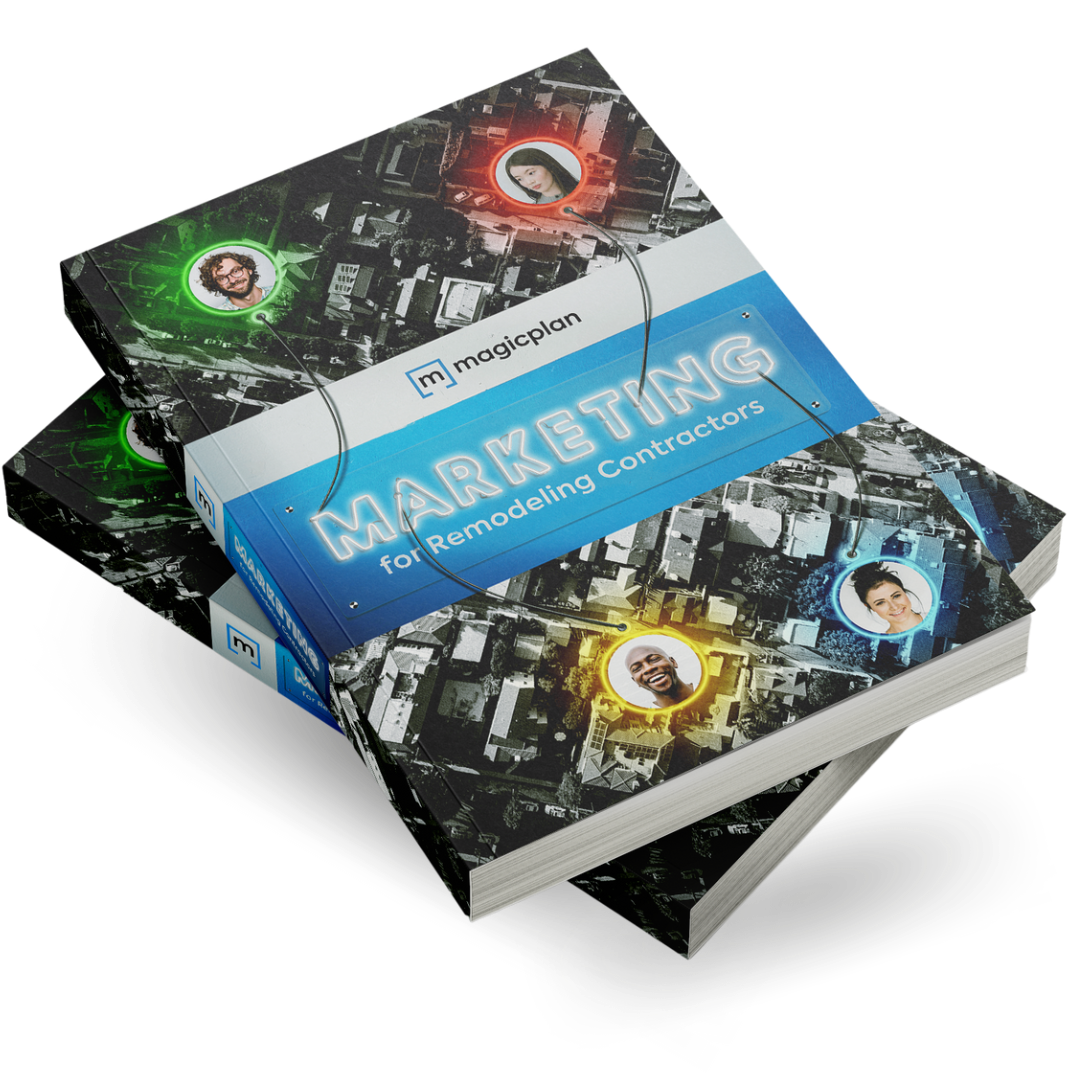Business Tips
The Contractor’s Quick Guide to Taking Photos at Job Sites
/004_Quick%20Guide%20to%20Taking%20Photos_29032022_800x450.webp?width=727&height=409&name=004_Quick%20Guide%20to%20Taking%20Photos_29032022_800x450.webp)
Do you specialize in residential remodeling or restoration? Great! This guide to job-site photography is written just for you. Learn about the gear you need, reasons for taking photographs, when to shoot photos, tips for taking good shots, and the importance of good photo organization.
Essential Gear
- A Camera – A high-quality DSLR (Digital Single-Lens Reflex) camera will cost a few hundred bucks. But don’t feel the need to buy one. If you already have a smartphone or a tablet with a good camera, that will do just fine. In fact, most newer-model smartphones have amazing camera capabilities. Also, the best camera for every situation is the one you have with you, and that’s usually the one on your phone. Right?
-
Online Cloud Storage – This is ideal if you plan on taking a lot of job-site photos.
-
A Tripod – You can purchase a digital-device tripod for a reasonable price, and it’s a minor investment with a major payoff. Using a tripod will make a huge difference in the quality of your photos because it prevents movement that can affect the focus. Plus, a tripod makes it easier to take before-and-after shots from the same spot.
-
A Digital Floor-Plan App That Allows You to Create Photo Reports - A good app will make this process fast and easy for you – so fast, that you can do it in mere minutes right at the job site! Look for an app that lets you:
-
scan a room with your mobile-device camera to create an instant floor plan
-
add photos of the room effortlessly for contextual documentation
-
insert notes for any of the photos
-
save the ‘floor plan with photos’ as a single report
-
share the report via email
-
Why You Should Be Taking Photos
Construction site photography is vital for the following reasons:
-
Make planning easier and more effective
-
Strengthen team communication
-
Enhance client communication
-
Improve decision-making
-
Oversee and record work progress
-
Document the project to help protect against disputes and litigation
-
Supplement reports
-
Prove you achieved successful and timely project delivery
-
Bolster your work portfolio
-
Showcase your expertise via your website, social media and printed marketing materials
-
Create a useful picture history of previously completed projects
Read more: 7 Reasons to Visualize Residential Contractor Jobs With Your Mobile Device
When to Take Photos
Ideally, you should do so during three different stages:
- Before You Begin a Project – Documenting the space with photographs is necessary for several reasons: To help you plan and estimate the project. To protect your business by documenting pre-work job-site conditions. To help you list and order the right materials for the project. And to help your work crew understand and prepare to start the project.
- While a Project Is Underway – Be sure to take photos throughout project development to document your progress. You can do this yourself, or have employees capture pictures as well. Taking photos is particularly important if the work is not going as planned due to an unforeseen problem.
- After the Project Is Completed – That’s when it is time to obtain images that show off your work. Take both wide-shot photos and shots of closeup details.
10 Tips for Taking Pictures with a Mobile Device
With a little technical know-how, you can fine-tune your photography skills and capture optimal images.
-
See the light. If a work zone is lacking enough brightness for picture taking, increase the amount of natural light by opening blinds, curtains and exterior doors. If that’s not enough, avoid using your flash and add some extra interior lighting instead. But try to keep light sources behind you to improve the look of your construction photos.
-
Change your perspective. Try shooting from a higher or lower vantage point. Get closeups when you want to accentuate details or high-end finishes. Also, photograph each scene from different angles
-
Check the background. Too busy or distracting? Then try framing the shot differently. Or remove clutter for a cleaner look.
- Keep the view in focus. Follow your smartphone or tablet maker’s instructions for taking sharp, not fuzzy photos.
- Stay steady. Stabilize your stance as much as possible to deter motion blur. You can also try shooting while sitting down or leaning against a firm support.
- Skip the zoom. Using a digital zoom will reduce the quality of your photos. So, just move closer to get the shot you want.
- Underscore the scale. If you want to show the scale of something you completed in a room, insert a stationary object as a reference point for comparison.
- Get plenty. Always take more pictures than you think you need.
- Make sure marketing photos are up to snuff. Concentrate on composing each shot really well. Use your camera in “landscape” (horizontal) position when you plan to use photos online. Work on good angles, adequate lighting, and proper framing and focus. Stage rooms with props, such as fresh flowers, art or textiles, to make the spaces look more polished. Then post the very best shots on your website and social media accounts.
- Play with appearances. Tinker with your mobile device’s built-in editing options to adjust any photo’s brightness, contrast, cropping and more. Or you can even use a separate photo-editing app.
Organization is Important
You don’t want to waste time sifting through job-site pictures when searching for a certain image. Prevent that from happening by arranging your photos in folders labeled with key information, such as project names, dates and invoice numbers. And be sure to identify individual shots as well. For example, "2022-04-08-kitchennorthwall.jpg" could be the file name for a kitchen remodeling or restoration picture photographed on April 8, 2022.
Take Your Best Shot
Detailed project documentation is invaluable for a number of reasons. However, written records cannot tell the whole story. Taking photos throughout a project’s lifecycle provides clarity about work details and progress, and is useful for many purposes. With the right gear, some practice, and a good photo-organization system, you can make job-site photography a rewarding part of every project.
Read our guide on how to impress potential customers at spring home shows.
Or learn how magicplan's photo report feature lets you capture images while scanning a room with your phone camera quickly.

Zuzanna Geib
Team Lead Marketing