Claims Adjuster
/Restoration
/Inside magicplan
/Integration
FAQs: Integrating magicplan with Xactimate®
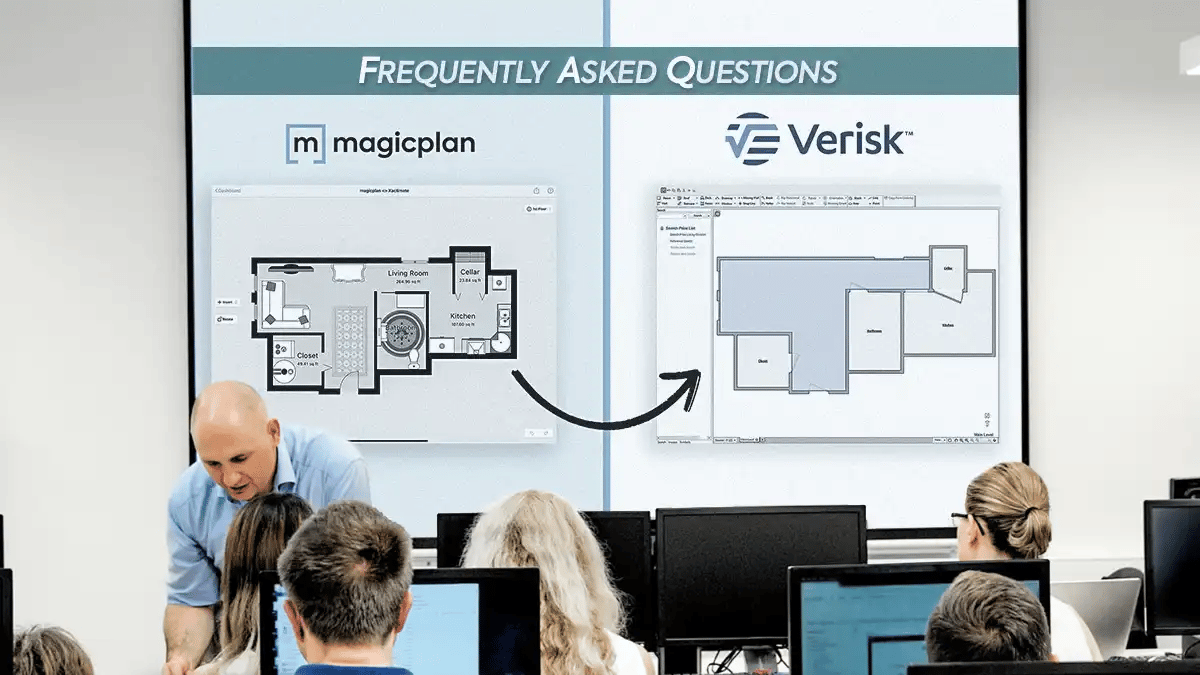
This FAQ aims to address common inquiries regarding the integration of magicplan with Xactimate®. Below you will find a table of contents categorizing the questions by type for your convenience.
General Questions
- What devices can I use magicplan to create floor plans for Xactimate?
- How long does it take for my sketch and photos ESX file to be ready?
- How accurate are the floor plans created with magicplan?
- Can I edit my floor plan or photos after exporting them to Xactimate?
- Does the Sketch subscription include Xactimate?
- Are rooms missing from the 2D sketch?
- Will the layout include the kitchen cabinets in the sketch when transferred to Xactimate?
Photo Management
- Is there a limit to how many photos I can include with my floor plan export?
- When I take pictures inside the rooms, will the photos show up in Xactimate in the rooms where I took the photos?
Account and Subscription
- What subscription do I need to export from magicplan to Xactimate?
- Do I have to have the magicplan account email the same as the Xactimate account, or can it be different emails?
- How much does it cost the Xactimate integration with magicplan?
- Does magicplan also integrate with Symbility/CoreLogic?
- Do you offer a trial?
Setup and Compatibility
- Xactimate Integration setup - What do I need to do?
- Does it include XactRemodel?
- Where can I find my XactNet address in Xactimate online?
What devices can I use magicplan to create sketches for Xactimate?
magicplan supports ESX sketch creation for Xactimate on both iOS and Android devices. For optimal performance, make sure the app is updated to the latest version and that your device meets magicplan’s minimum requirements.
How long does it take for my sketch and photos ESX file to be ready?
The file generation process is generally quick, taking a few minutes to seconds. Once the file is generated, you will be emailed a link.
How accurate are the floor plans created with magicplan?
magicplan is highly accurate, with lidar Auto-Scan options providing around 97% accuracy. For 100% accuracy, integrate a Bluetooth laser.
Can I edit my sketch or photos after exporting them to Xactimate?
Adjustments can be made within Xactimate. For layout changes or photo edits, do so in magicplan and re-export the project.
Does the Sketch subscription include Xactimate?
The Sketch subscription does not include the Xactimate integration, which can be purchased separately. Contact our sales team to obtain more information on this premium integration.
Are rooms missing from the 2D sketch?
Missing rooms in the 2D sketch indicate walls did not close properly during scanning. Close doors, use Manual-Scan for open plans, or add filler rooms as needed.
Will the layout include the kitchen cabinets in the sketch when transferred to Xactimate?
Currently, kitchen cabinets are not included in the sketch layout transferred to Xactimate.
Is there a limit to how many photos I can include with my floor plan export?
While magicplan allows for extensive photo documentation, it's best practice to include only the most relevant photos to your claim, recommended to stay below 100MB in total.
This is because Xactimate® allows a maximum of 100MB of photo storage per project. If you exceed this limit, the transfer to Xactimate®️ will fail, and you will receive an error message.
- To avoid this, you can enable photo compression for the ESX File, as shown in Step 2A.
- If your photo file is still too large, you can download a zip file of your photos in magicplan and manually import them into Xactimate. See this article for instructions
When I take pictures inside the rooms, will the photos show up in Xactimate in the rooms where I took the photos?
To ensure photos appear correctly in Xactimate, it's recommended to label them in magicplan before export, though specifics on direct room assignment might need further clarification from magicplan support.
What subscription do I need to export from magicplan to Xactimate?
magicplan's Xactimate® integration is a premium feature. Contact our Sales Team to activate the integration.
Do I have to have the magicplan account email the same as the Xactimate account, or can it be different emails?
It is not required for the magicplan account email to match the Xactimate account email, though ensuring both accounts are properly linked is crucial for seamless integration.
How much does it cost the Xactimate integration with magicplan?
To learn about the pricing for the Xactimate integration with magicplan, please reach out to the magicplan sales team. They can provide you with the most current and detailed pricing information tailored to your needs.
Does magicplan also integrate with Symbility/CoreLogic?
Yes, magicplan integrates with Symbility (CoreLogic), but you'll need to activate the integration first in the magicplan Cloud. Once activated, you can download the FML files and photos from magicplan and send them to CoreLogic. For detailed instructions on how to activate and use this integration, please visit our dedicated help center page.
Do you offer a trial?
magicplan does offer trial periods for the Xactimate integration. These trials allow you to test the features and see how they fit with your workflow before committing to a subscription. To find out more about the current trial offerings and how to get started, it's best to contact the magicplan team directly. They can provide detailed information and guide you through the process.
Xactimate Integration setup - What do I need to do?
To set up the Xactimate integration, ensure you have an active subscription that includes this feature, then follow the setup instructions provided by magicplan, which typically involve linking your Xactimate account within the magicplan app.
Does it include XactRemodel?
magicplan does not integrate with XactRemodel® at this time, focusing solely on Xactimate®.
Where can I find my XactNet address in Xactimate online?
Your XactNet address is a unique identifier for your account within a specific instance. There are two options for finding the address:
- To find the address through Help:
1. Go to the project dashboard and select Help.
2. Choose About Xactimate and look for the XactNet Address for your instance. - To find the address through the account icon:
Click on the account icon when you have Xactimate open to Local, Cloud, Preferences, or Tools.
For detailed instructions, visit the Xactware help documentation.
READ MORE:
7 Ways a Floor Plan App Can Simplify Estimate Creation for Restorers
Related articles
featured
/Claims Adjuster
/Restoration
Xactimate, Cotality, QuickBooks, T&M: When and How to Use Each Effectively
featured
/Restoration
Running Lean: How 2-Person Restoration Crews Can Run Like Pros
featured
/Restoration
The Definitive Restoration Workflow Guide: How to Make Every Job Flow Seamlessly

Benjamin Brown
Sales Consulting Manager

