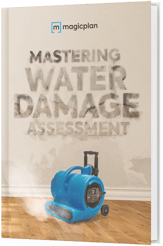Restoration
/Inside magicplan
How to Build Effective SOPs for Any Water Damage Restoration Job
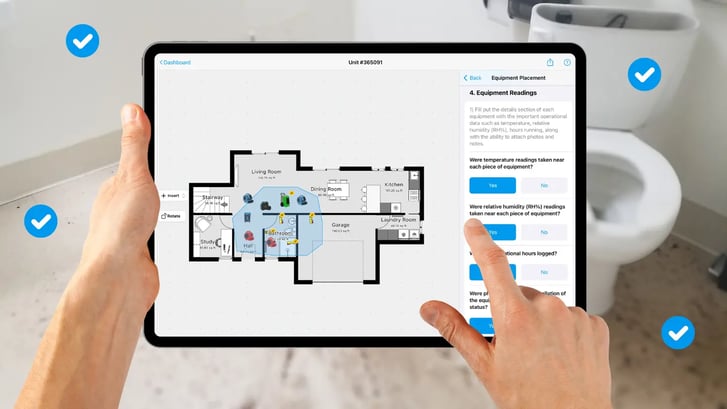
Water damage jobs, big or small, require a clear plan. Standard Operating Procedures (SOPs) act as a detailed guide, ensuring every step is handled with precision and care. In this article, we'll explore how magicplan's Custom Forms can help you develop clear and consistent procedures for handling any process in your business operations.
The Need for SOPs in Water Damage Restoration
In order to ensure that your team handles water damage projects efficiently and effectively, it is important to implement Standard Operating Procedures (SOPs) in a systematic manner. To ensure that everyone adheres to the SOPs, introduce them as a non-negotiable part of your process. You can maintain high standards by conducting regular training sessions, spot checks, and open feedback. Here's why detailed SOPs are important and why you should implement them across your company:
- Flexibility: Whether dealing with a major flood in a commercial space or a small leak in a home, SOPs guide your team through the necessary steps for each scenario.
- Clear Reports: Clear, thorough documentation is the backbone of successful restoration businesses. It leaves no room for questions, detailing every step taken from start to finish.
- Business Growth: SOPs are the secret sauce behind the growth of top restoration businesses. They guarantee consistent, quality work, building a reputation that attracts more customers.
Setting Up Your SOPs with magicplan
Here’s how to set up your SOPs using magicplan’s Custom Forms:
1) Map Out All Your Operations/Processes
The key to creating effective SOPs is to involve every team member who will be part of the process. Discuss with them the tasks they perform, challenges they face, and suggestions they might have. This collaborative approach ensures the SOPs are practical and aligned with the actual workflow, making team members more likely to understand and commit to following them. It turns the SOPs into a collective agreement rather than just directives from management.
%20chart%20map%20diagram%20with%20process%20stages-%20initial%20assessment%2c%20water%20extraction%2c%20drying%2c%20etc.webp?width=727&height=409&name=Water%20mitigation%20restoration%20standard%20operating%20procedure%20(sop)%20chart%20map%20diagram%20with%20process%20stages-%20initial%20assessment%2c%20water%20extraction%2c%20drying%2c%20etc.webp)
2) Start with Creating a Custom Form in the magicplan Cloud
To start creating your SOPs, first log in to the magicplan Cloud and go to the "Custom Forms" tab. From there, select the option to create a new custom form. This form will be the foundation of your SOPs. Starting with a blank form gives you the freedom to build your SOPs from scratch, customized to your specific requirements.
3) Customize Sections for Specific Processes:
Break down the restoration project into key processes and create sections for each within your form. Some general examples:
- Initial Assessment Process:
1. Source of Loss and Class of Water
2. Site Sketch and Moisture Mapping
3. Moisture Logs
- Equipment Placement Process:
1. Drying Chamber and Equipment Calculations
2. Drying Equipment Placement
3. Equipment Readings
4) List All the Instructions for Each Stage/Section
For each section you’ve created, detail every step with clear, actionable instructions. This clarity is crucial, as it guides team members through their tasks without ambiguity, ensuring each action contributes effectively to the project.
5) Incorporate Questionnaires and Checklists
Enhance your SOPs with checklists and questions at the end of each instruction to confirm the completion of tasks. Utilize magicplan’s diverse question types—yes/no, multiple-choice, text entries—to adapt to different verification needs. This ensures each step is completed to standard, facilitating quality control and consistency across projects.
6) Make the SOP Form Available to Your Team
After setting up your SOP form in magicplan, the next step is to share it with your team. You can do this by publishing the form to your workspace where everyone can access it. For better organization, you can also assign these SOPs to specific teams or relate them to certain parts of a job, like a specific project or area within a project. This makes sure the right guidelines are in the hands of the right people, keeping everything running smoothly
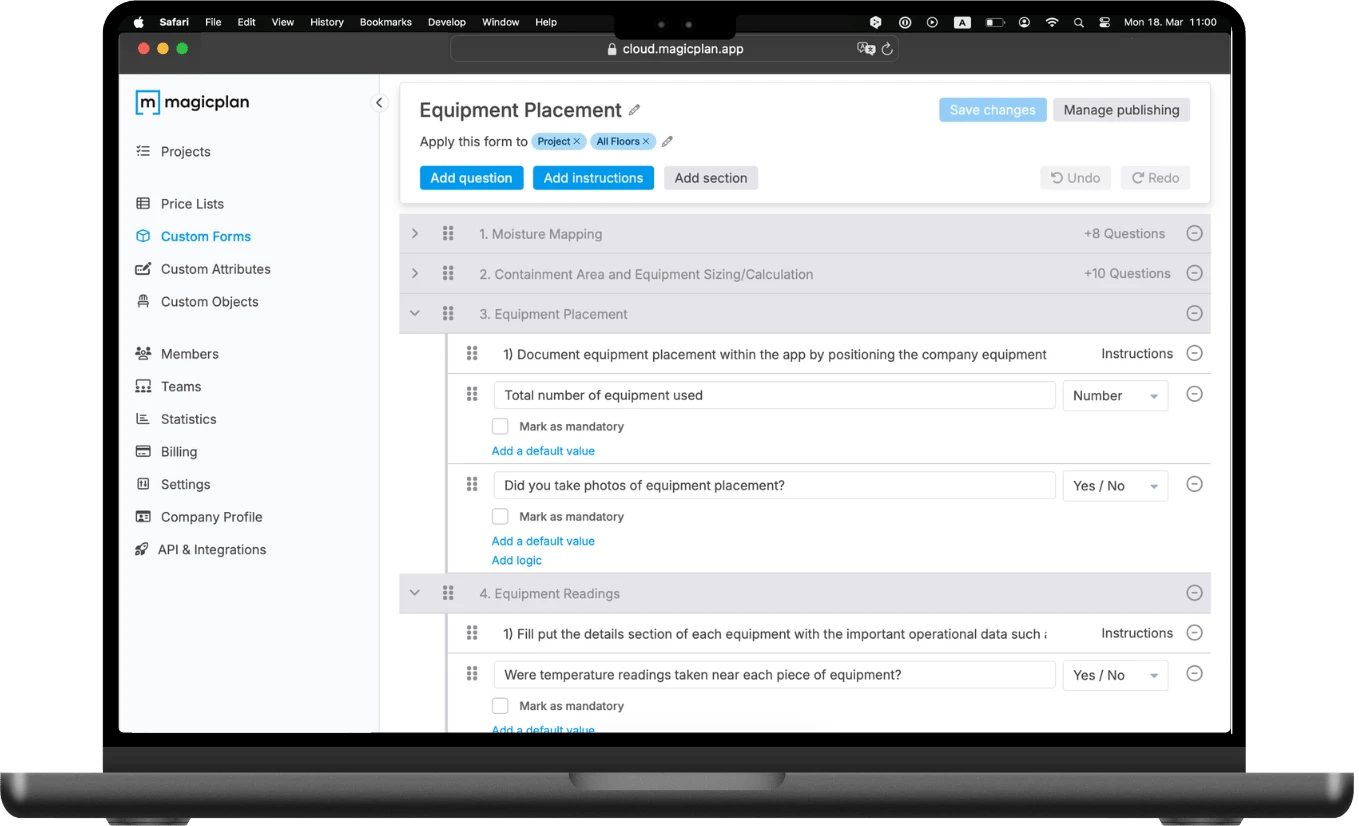
The Advantages of magicplan Custom Forms for SOPs
magicplan custom forms offer a wide range of benefits beyond simplifying SOP creation, making them an invaluable tool for water damage restoration projects. Here are some of the advantages:
- Easy customization: You can adapt to SOPs custom forms to fit various water damage situations and stages of the project.
- Consistent documentation and data collection: Ensures every job follows the same documentation standards, improving team coordination.
- Real-time updates: Office staff can receive information directly from field teams, ensuring immediate insight into the project's progress.
- Offline functionality: The app works offline, allowing field teams to capture data without an internet connection and sync it once they're online again.
- Training tool: Custom forms can serve as interactive training materials for new team members, providing them with hands-on learning experiences.
- Unlimited storage: With unlimited storage, all project documentation can be securely archived, safeguarding against future liability issues by ensuring information is easily retrievable.
By leveraging these capabilities, magicplan not only aids in creating and implementing SOPs but also enhances overall project management, team training, and long-term documentation strategies.
Implementing SOPs in Your Workflow
Integrating Standard Operating Procedures into your daily workflow is key to improving your water damage restoration services. Here are streamlined tips for embedding these SOPs into your operations and ensuring your team is up to speed:
Integrating SOPs into Daily Operations
- Phase Them In: Introduce SOPs gradually to avoid overwhelming your team. Start with critical areas first.
- Weekly SOP Discussions: Briefly review relevant SOPs each week to keep them top of mind for your team.
- Accessibility: Make sure to publish SOPs throughout your workspace or to specific teams for easy accessibility.
- Encourage Feedback: Set up a way for your team to give feedback on the SOPs to refine and improve them continuously.
Training on SOPs with magicplan
- Use magicplan for Live Demos: Show your team how SOPs work in magicplan with hands-on demonstrations.
- Hands-on Practice: Encourage practicing with SOPs in magicplan during training to build familiarity.
- Offer Support: Keep an eye on how well your team adopts the SOPs and provide help as needed.
- Recognize Good Use: Acknowledge and reward correct SOP usage to motivate your team.
Short and to the point, these steps can help integrate SOPs smoothly into your team's routine, leveraging magicplan to enhance adherence and application in your water damage restoration projects.
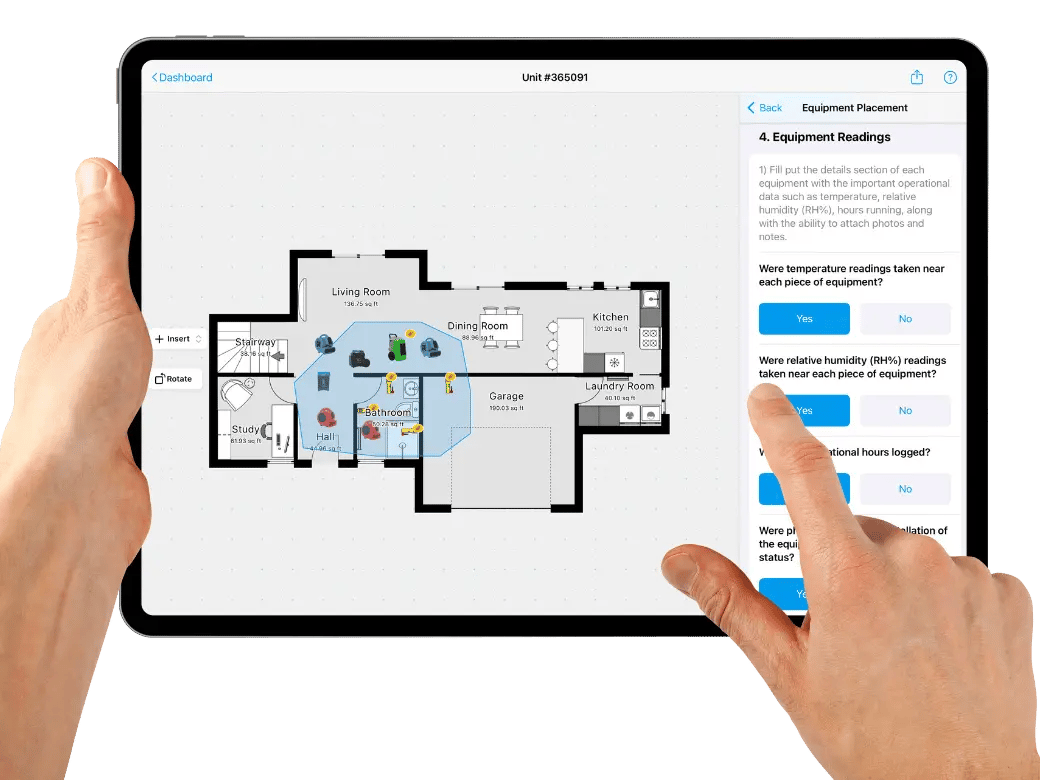
Conclusion
To sum up, using Standard Operating Procedures with magicplan makes your water damage restoration work more consistent and efficient. It's about getting everyone on the same page, from start to finish. Start slow, make sure SOPs are easy for your team to use, and always be open to improving them.
READ MORE:
Advanced Field Documentation: Elevating Project Reports
How to Effectively Assess and Document Water Damage
6 Reasons to Visually Document Electrical Work for Remodeling or Restoration
Related articles
featured
/Restoration
The Definitive Restoration Workflow Guide: How to Make Every Job Flow Seamlessly
featured
/Restoration
6 Tips for Optimizing Restoration Data Privacy (and Why That Matters)
featured
/Inside magicplan
/Integration
A New Industry Standard: Sprint Sanierung Partners with magicplan

Benjamin Brown
Sales Consulting Manager