Business Tips
How to Draw a Floor Plan: Sketching the Hard Way vs. the Easy Way
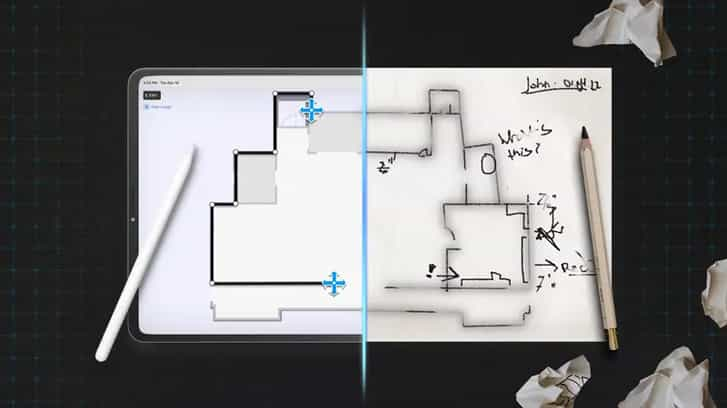
If you are a residential remodeling or restoration contractor, you may have multiple reasons for creating a floor plan drawing for a new project. A floor plan can be used to:
- help you plan and design the new project
- experiment with different design alternatives
- visualize how people will move through a redesigned space
- turn a concept into a concrete form
- work through any potential challenges
- enable you to estimate the project accurately
- serve as a sales presentation tool that convinces the customer to sign a contract
- order the correct amounts of materials and supplies
- determine labor hours and plan a work schedule
- double-check your next steps before moving into the remodeling or restoration stage
- provide guidance to your workers who will complete the project
Ultimately, a good floor plan can be the foundation for every new project going forward.
Drawing a Floor Plan to Scale is Especially Important
Doing so is much more useful than roughly sketching a plan with loosey-goosey measurements. In fact, drawing a floor plan to scale is the only way you can capture an exact representation of one or more rooms inside a customer’s home. A scaled sketch will ensure that all dimensions and objects are properly placed and have the right proportions.
There are two different ways to go about it: the hard way or the easy way. We briefly examine both approaches below.
SKETCHING THE HARD WAY
Drawing a floor plan to scale can be difficult if you use one of the two traditional methods listed here: drawing manually by hand or drawing with desktop software.
1. Drawing Manually by Hand
This can be accomplished two different ways: by using graph paper or by drawing on blank paper. With either approach, you will need a large, flat surface and some basic tools that include masking tape, mechanical pencils and leads, an eraser, and a scale ruler. (A scale ruler is a triangular-shaped ruler that you can use to adjust measurements to your preferred scale. The three sides of the ruler are marked with different common scale ratios, such as ¼" = 1 foot.) If you are drawing on blank paper, you may also need a triangle or some other tool that will help you draw right angles.
Unfortunately, there are drawbacks to drawing by hand:
-
You may feel you need to sketch the space twice. As you take measurements onsite, you probably would start out by drawing a rough sketch on paper to record those measurements and begin forming ideas. Then later, back at your office, you would want to draw a second time to create a more polished floor plan that features precision and clarity.
-
You have to determine an appropriate scale (such as ¼” = 1 foot) and then make sure you adhere to that scale exactly. You’ll want to double- and triple-check every detail.
-
There is a greater chance of human error, which can impair the precision of your drawing.
Consider these questions:
Do you know how to draw a floor plan to scale by hand?
Do you have the time and patience to draw a floor plan by hand?
Do you have the tools and materials you need to do so?
Read more: 7 methods to take measurements at a customer's home.
2. Drawing with Desktop Software
A variety of interior-design software programs are available for purchase. These options can produce slick results that look more polished than hand drawings. You also can experiment with different design alternatives and traffic flow patterns.
Yet, a desktop software program can be difficult to master. No matter which program you select, you will have to spend hours of time learning and practicing in order to become proficient. That’s not always easy to do – or even something you want to do. Also, some programs come with a high price tag.
Consider these questions:
Do you want to spend time comparing the features, benefits and costs of different desktop software programs?
Do you have the time and patience to learn how to use a program proficiently?
Do you mind stalling a potential sale until you can find time to create and present a finished drawing?
SKETCHING THE EASY WAY
If you have a smart phone or a tablet, this approach is perfect for you! It involves using a Bluetooth digital tape measure along with a high-quality floor plan drawing app. (No computer is necessary.) Essentially, the app will automatically draw a floor plan as you measure. Then you can insert notes and objects quickly to add more details.
This is, beyond a doubt, the easiest and fastest method you can use to create a professional-looking floor plan, without sacrificing accuracy or quality in the process. Plus, your work will be easy to save, review and share!
What to Look For in a Floor Plan App
Here is a handy checklist:
-
Availability for both Android and iOS platforms
-
Augmented reality and artificial intelligence technology for automatic detection and calculation of room dimensions
-
Measurements that are up to 95% accurate when paired with a Bluetooth digital tape measure
-
Fast, easy rendering of 2D and 3D floor plan sketches
-
Easy assembly of room sketches when you need to create a complete floor plan of a customer’s home
-
The ability to add notes or pictures to any plan
-
The ability to add structural elements and furniture or appliance objects for more detailed results
-
Easy exporting and sharing in multiple formats
-
An optional cloud service for storing, securing and accessing plans
EASIER IS ALWAYS BETTER
In your line of work, time is money. There’s no doubt about it. Your ability to earn a steady profit depends not just on your knowledge and skills, but also on your ability to complete projects efficiently, with the least waste of time and effort. So, it helps to always be looking for ways to increase your efficiency – i.e., streamlined processes that always produce excellent results.
Continue reading our guide on how to make initial customer meetings more time-efficient.
Or find out more about common overhead expenses as a remodeling or renovation business that you should not overlook.
Bernd Wolfram
Head of Product
