Restoration
3 Strategies for Efficient Estimating of Water Damage Mitigation Jobs
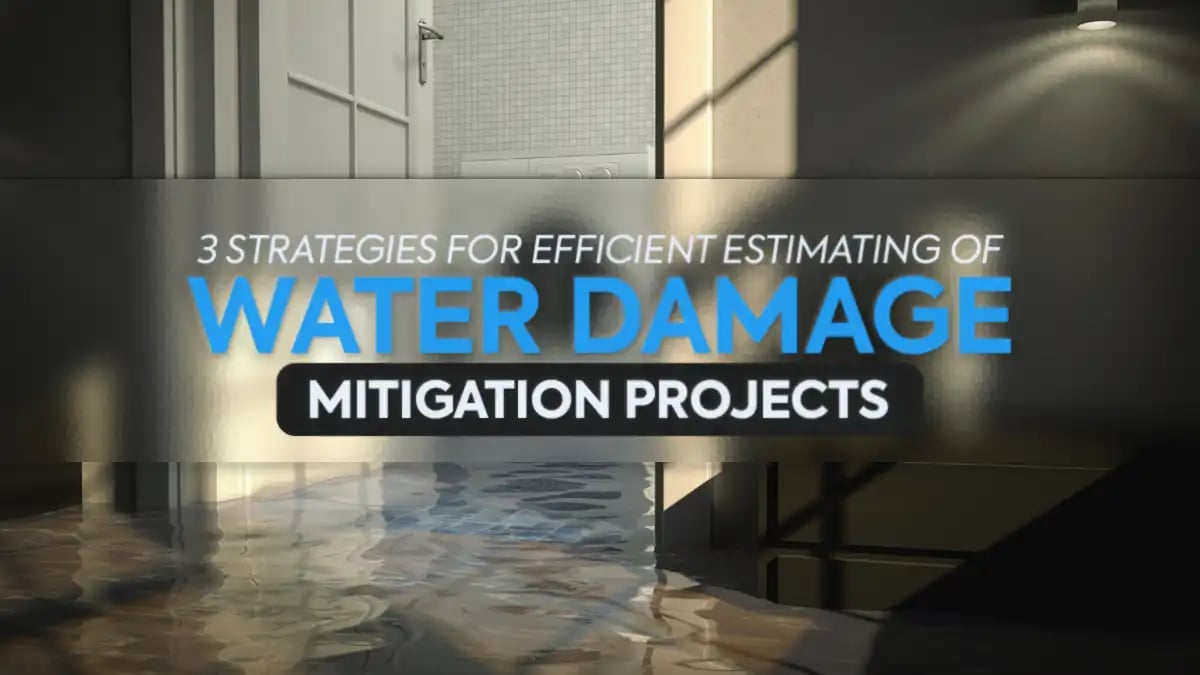
Xactimate estimating for water damage mitigation can be a tedious and time-consuming task. However, with the right strategies, you can create estimates much more rapidly. Whether you’re already using Xactimate estimate software or you’re just beginning to use it, you’ll find that this article is a great guide for streamlining your estimating workflow. First, we will examine why the goal of greater efficiency matters. And then we will review three connected strategies that you can implement right away.
Why Efficiency Is So Important
Faster, more streamlined Xactimate estimate completion is beneficial for a number of reasons:
- Minimized Damage: Time is of the essence when it comes to water damage. The longer water sits, the more damage it can cause to structures, belongings, and even the health of occupants due to mold growth. Quick estimation allows for faster action to mitigate the damage and prevent it from worsening.
- Cost Containment: Swift estimation involves quickly documenting the extent of damage and determining the necessary steps and costs to contain it. By acting promptly, you can prevent additional costs associated with prolonged exposure to water, such as structural repairs, mold remediation, and potential health issues for occupants.
- Insurer Satisfaction: Many water damage incidents are covered by insurance policies. Efficient estimation helps expedite the claims process by providing insurers with accurate information about the extent of damage and the required remediation steps. This can lead to faster claim approvals and disbursements.
- Customer Satisfaction: Property owners experiencing water damage are often distressed and eager to have the situation resolved as quickly as possible. Efficient estimation and mitigation efforts demonstrate professionalism and responsiveness, enhancing customer satisfaction and trust in your company’s capabilities.
- Regulatory Compliance: Depending on the location and severity of the water damage, you may have to deal with regulatory requirements for mitigation and restoration efforts. Swift estimation helps ensure compliance with these regulations, avoiding potential fines or penalties for delays in addressing the damage.
- Improved Productivity: This applies to you specifically. In your line of work, time is money. There’s no doubt about it. Your ability to earn a steady profit depends not just on your knowledge and skills, but also on your ability to complete projects efficiently, with the least waste of time and effort. So, it helps to always be looking for ways to increase your efficiency – i.e., streamlined processes that produce excellent results.
Now let’s look at three strategies you can use to improve your estimating efficiency.
1. Have a Protocol in Place for Assessing Water-Damaged Job Sites
Job-site assessments of water damage require a thorough and methodical process. You can make that process more efficient by preparing a water damage assessment ‘questionnaire’ or ‘checklist’ ahead of time, and then using that tool to guide your assessment.
If you want to eliminate the use of paper – always a good idea – you can create your questionnaire or checklist within a mobile app. That way it’s always available on your mobile device for fast, easy reference. (For example, the magicplan floor plan app has a Custom Forms feature for this specific purpose.)
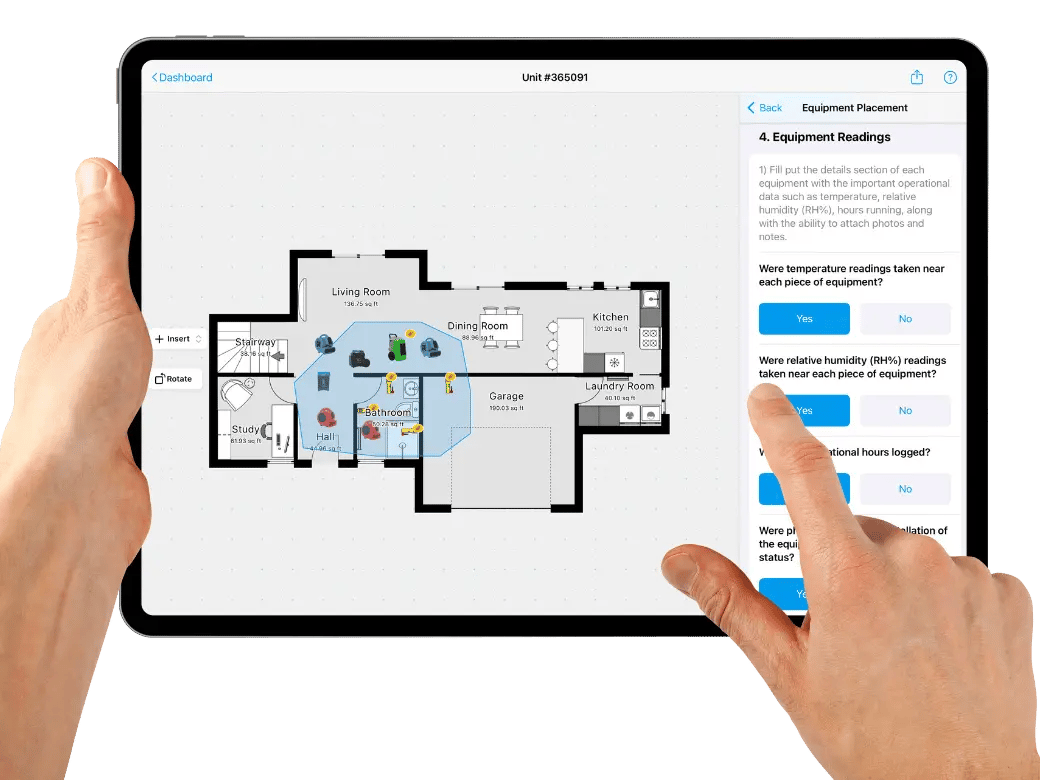
Learn more: How to Build Effective SOPs for Any Water Damage Restoration Job
2. Document the Scope of Damage Swiftly
The best way to accomplish that is to use a floor plan app to sketch affected areas. This approach allows you to create an accurate sketch in mere minutes as you complete a detailed water damage assessment. It also reduces the need for manual data entry and helps to minimize errors.
Look for a high-quality app that:
- Is availability for your mobile platform of choice (Android or iOS)
- Comes with a cloud service
- Uses augmented reality and artificial intelligence technology for automatic detection and calculation of room dimensions
- Enables fast, easy rendering of 2D floor plan sketches
The floor plan app should also allow you to:
- Connect compatible 360° and thermal cameras for better documentation
- Add photos, structural elements, objects, notes, and annotations to your sketch for better context
- Insert work recommendations for each affected area of the home (a great way to identify what needs to be done)
- Share your sketch with others who may need to review it
- Send and receive comments
3. Integrate Your Sketch Instantly with Xactimate
But be aware: Not all floor plan apps will allow you to do this! So you want to be particular about which app you choose.
You definitely want a floor plan app that is specifically designed to integrate seamlessly with Xactimate. That means it will be programmed to enable instantaneous transfer of your sketch and photos directly into the Xactimate software (eliminating the need to upload files manually).
For example, magicplan allows ONE-CLICK exports directly to Xactimate. Every floor plan is transferred with lightning-fast efficiency!
This ‘instant integration” capability enables you to create more accurate estimates in less time, to achieve faster claim submission and enhance the overall customer experience.
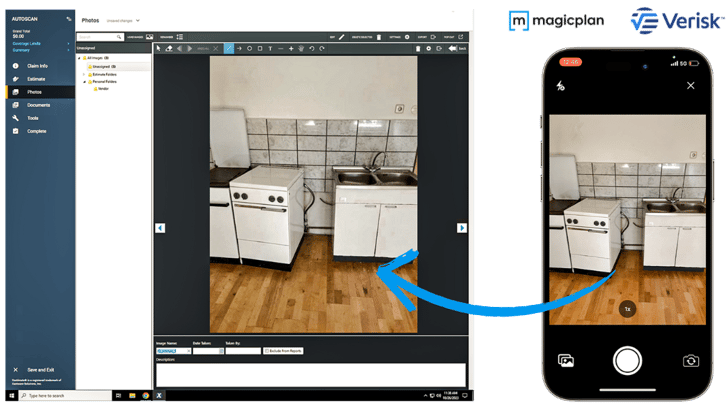
After you send your sketch and photos directly to Xactimate, you can then produce a precise insurance claim estimate for the cost of mitigation. Xactimate allows to you build your estimate with current industry-standard pricing.
TIP: Invest in Xactimate Training to Boost Your Efficiency
Since Xactimate is designed to be comprehensive and in-depth, there is a learning process involved in making it useful for your business. Of course, the program is easy enough to purchase and start using right away. But to get the most out of it and to be able to use it efficiently, you’ll want to pursue Xactimate training.
Not all training programs are the same, though. So, be sure to shop around before you select one.
Conclusion
Efficient creation of accurate estimates is an essential process for water-mitigation projects. By understanding the reasons why efficiency is important, and by following the strategies outlined in this article, you can successfully streamline your Xactimate water mitigation estimation process.
SEE IT FOR YOURSELF:
Related articles
featured
/Restoration
The Definitive Restoration Workflow Guide: How to Make Every Job Flow Seamlessly
featured
/Restoration
6 Tips for Optimizing Restoration Data Privacy (and Why That Matters)
featured
/Claims Adjuster
/Restoration
Scope of Work vs. Estimate: What’s the Difference in Restoration?

Zuzanna Geib
Team Lead Marketing

