Inside magicplan
Commenting is here! 💬 (BETA)
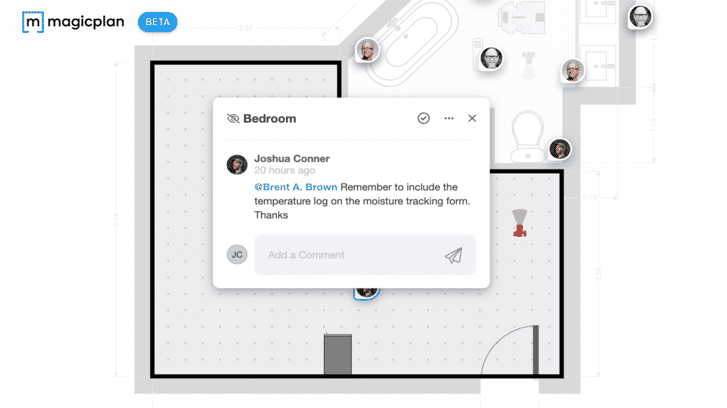 With the latest update, we added an option to comment on projects. The goal of the new commenting feature is to improve the collaboration between people who work on the same project.
With the latest update, we added an option to comment on projects. The goal of the new commenting feature is to improve the collaboration between people who work on the same project.
The feature is currently in BETA and is available in the magicplan App & Cloud for all subscription tiers.
You can now:
- Add comments related to the floor plan or specific objects
- Move comments within the floor plan
- Answer to the comments of others
- Tag others in the comments
- Mark comments as resolved or unread
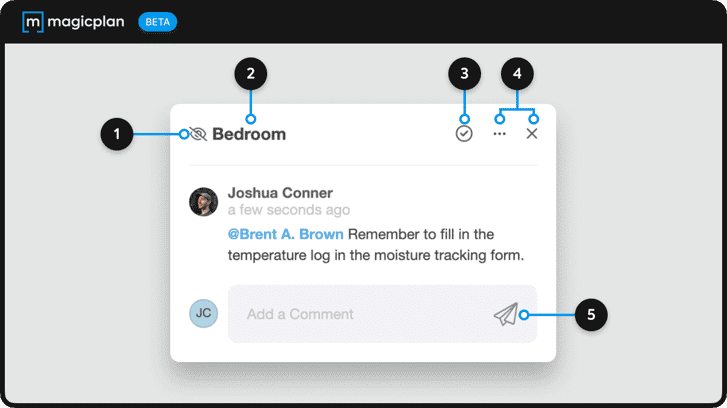
1. Hide/Unhide a comment
Pro tip: If you don't want comments to be displayed when sharing the project with a link, simply hide them by clicking the "Hide" icon.
2. Location of a comment on the floor plan
Comments can either be assigned to a floor (eg. ground floor, 1st floor), a room (eg. bathroom, bedroom), or an object (eg. toilet, bed).
3. Resolving a comment
Pro tip: Resolving a comment hides it from the floor plan view. You can still access all resolved comments under the "Resolved" tab on the right sidebar ("All threads").
4. Options
Includes the option of copying a direct link to the comment and deleting the comment.
5. Close a comment
6. Send (publish) a comment
Learn more about how to use our commenting feature in the article here.
Get started with magicplan today
We constantly want to improve magicplan. Please ask questions, give feedback, and share your ideas. We’re always happy to connect with members of our community
Related articles
featured
/Inside magicplan
/Integration
A New Industry Standard: Sprint Sanierung Partners with magicplan
featured
/Inside magicplan
/Integration
Ein neuer Branchenstandard: Sprint Sanierung setzt auf magicplan
featured
/Inside magicplan
/Integration
magicplan and Tramex Announce Seamless Integration for On-Site Moisture Measurement
Bernd Wolfram
Head of Product

