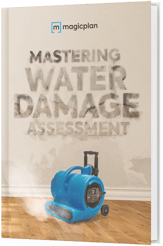Restoration
Top 10 Photo Documentation Software for Restorers (Latest Ranking)
/blog-fire-photo.webp?width=1200&height=691&name=blog-fire-photo.webp) In restoration, photo documentation is about protecting yourself, staying organized, and getting paid for the work you’ve done without the hassle of back-and-forth with adjusters. If you’re still using Google Drive folders or searching through emails for photos, you’re making things more complicated than they need to be. A good software keeps everything in one place and easy to find, cutting down on miscommunication and disputes. It ensures your photos are organized, accessible, and ready when you need them.
In restoration, photo documentation is about protecting yourself, staying organized, and getting paid for the work you’ve done without the hassle of back-and-forth with adjusters. If you’re still using Google Drive folders or searching through emails for photos, you’re making things more complicated than they need to be. A good software keeps everything in one place and easy to find, cutting down on miscommunication and disputes. It ensures your photos are organized, accessible, and ready when you need them.
What to Look for in a Good Photo Documentation Software
When choosing the right photo documentation software for your restoration business, there are a few key features you should prioritize. Here’s what to look for:
- Easy to Use: Your crew shouldn’t need a manual to figure it out. It should be straightforward enough that anyone can start using it right away.
- Organized Storage: Photos should be easy to sort by project, room, or date, and you should be able to find what you need fast.
- Annotations and Markups: You need to be able to circle, highlight, blur, and add notes directly on photos. This helps communicate exactly what’s going on without any guesswork.
- Access Anywhere: Cloud storage is a must. You need to get to your photos from the office, the job site, or wherever you are.
- Team Collaboration: Your whole team should be able to upload, view, and share photos in real-time, keeping everyone on the same page.
- Reporting: The software should let you create clean, professional reports quickly. This is key for insurance claims and client updates.

Best Photo Documentation Software for Restoration Professionals
1. magicplan
Best for: Comprehensive photo documentation and project management
magicplan is a top-tier choice for restoration contractors who need more than just basic photo storage. With features like organized photo galleries, 360° virtual tours, photo markups, and precise photo mapping onto floor plans, magicplan helps you tell the complete story of any job in real-time. Contractors can easily generate shareable photo reports and collaborate with their teams through the app’s centralized platform. The unlimited storage and cloud access make it a reliable option for handling large-scale, complex projects without worrying about running out of space.
2. Xactimate®
Best for: Integration with estimating and insurance workflows
Xactimate® is well-known in the restoration industry for its estimating capabilities, but it also excels in photo documentation. With the ability to attach photos directly to estimates and reports, it’s a seamless tool for contractors who frequently work with insurance claims. The tight integration with insurance companies can accelerate the approval process. However, it’s more suitable for those already using Xactimate for their estimating needs, as the platform can be overwhelming if you're just looking for photo documentation.
3. CoreLogic® Restoration | Mitigate™
Best for: Streamlined mitigation management and compliance
CoreLogic® Restoration | Mitigate™ helps restoration contractors manage mitigation projects efficiently. It combines photo documentation, job management, and real-time data tracking, making it easier to stay compliant and organized. The software allows you to capture and organize photos, generate detailed reports, and keep your team aligned throughout the project, making it ideal for those focused on efficiency and compliance.
4. CompanyCam
Best for: Easy-to-use team collaboration
CompanyCam is favored for its simplicity and team-focused features. It allows you to snap, tag, and organize photos quickly, with everything syncing automatically to the cloud. The app’s photo timeline feature is especially useful for showing the progression of a project. It’s a solid choice for contractors who prioritize ease of use and need a tool that their entire team can pick up quickly.
5. Encircle
Best for: Comprehensive documentation and inventory management
Encircle is more than just a photo documentation tool; it’s a full inventory management platform. Ideal for jobs involving significant amounts of personal property, Encircle helps you document everything from start to finish, with detailed before, during, and after photos, as well as annotated images. Its robust reporting features are great for generating detailed insurance reports, making it a strong option for contractors who need in-depth documentation.
6. Matterport
Best for: 3D imaging and virtual walkthroughs
Matterport is known for its 3D imaging technology, which allows you to create immersive virtual walkthroughs of job sites. This can be particularly valuable for large or complex projects where visualizing the entire space is important. While Matterport’s capabilities are impressive, they may be more than what’s needed for straightforward photo documentation. However, for contractors who want to offer a premium service, Matterport’s features are unparalleled.
7. DocuSketch
Best for: Combining 360° documentation with sketching
DocuSketch combines 360° photo documentation with sketching tools, providing a detailed visual record of any space. This is especially useful for restoration professionals who need to document the site thoroughly and create accurate floor plans. The ability to generate immersive 360° images, combined with sketching capabilities, makes DocuSketch a versatile tool for contractors who need detailed, high-quality documentation.
8. Job-Dox
Best for: Field documentation and project management
Job-Dox is a versatile platform for restoration contractors, providing tools for photo documentation, job tracking, and project management. The software is designed to be used in the field, making it easy to document jobs as they happen. Photos can be tagged, annotated, and organized by location, making it easy to find what you need when generating reports. Job-Dox also integrates with various other tools, making it a flexible option for contractors who need a reliable, all-in-one documentation and management solution.
9. iGuide
Best for: Detailed floor plans and space measurement
iGuide is another powerful tool used by restoration professionals for its space measurement capabilities. While primarily known for real estate, iGuide is also useful in restoration, particularly for projects where accurate measurements are crucial. The tool provides 3D tours, which can be beneficial for documenting the condition of a space before, during, and after restoration work. Its precise measurement features also help ensure accurate estimates and reports.
10. MICA
Best for: Water mitigation projects
MICA is tailored specifically for water mitigation and drying jobs. It guides you through every step, ensuring all necessary photos and data are captured, from initial moisture readings to final dry-out verification. This focus on water damage makes MICA a go-to tool for contractors specializing in water-related restoration.
Conclusion
Choosing the right photo documentation software depends on your specific needs as a restoration contractor. If you need a solution that offers advanced features and seamless workflow integration, it's essential to find a tool that fits how you work. magicplan, for example, provides a comprehensive set of features designed to simplify and enhance your documentation process. Ultimately, the best software is the one that helps you stay organized, communicate effectively, and ensure every job is thoroughly documented.
MORE RESOURCES TO HELP YOU STAY ORGANIZED
Standard Operating Procedures (SOPs) Every Restoration Company Needs
Documenting Equipment Use in Water Damage Restoration
Related articles
featured
/Restoration
The Definitive Restoration Workflow Guide: How to Make Every Job Flow Seamlessly
featured
/Restoration
6 Tips for Optimizing Restoration Data Privacy (and Why That Matters)
featured
/Claims Adjuster
/Restoration
Scope of Work vs. Estimate: What’s the Difference in Restoration?
Bernd Wolfram
Head of Product