Inside magicplan
Workspaces: Multi-User Collaboration in magicplan
Not every company is the same. We developed Workspaces to enable you to manage users and project data according to your individual needs. Workspaces are available across all subscription plans (Sketch, Report, Estimate).
Workspaces let you control access to projects, price lists, and form templates. You have in-depth control of data visibility for users working in multiple constellations – including external user management. Admins can easily view and manage user permissions for Workspaces and Teams.
Learn how to set up a Workspace in the Help Center.
So, what's a Workspace?
A Workspace is an organizational environment in magicplan where users can manage and collaborate on projects. You can think of it as a virtual office where you keep all your projects stored and organized. Every Workspace has an Owner that can assign multiple Admins to manage Members and projects.
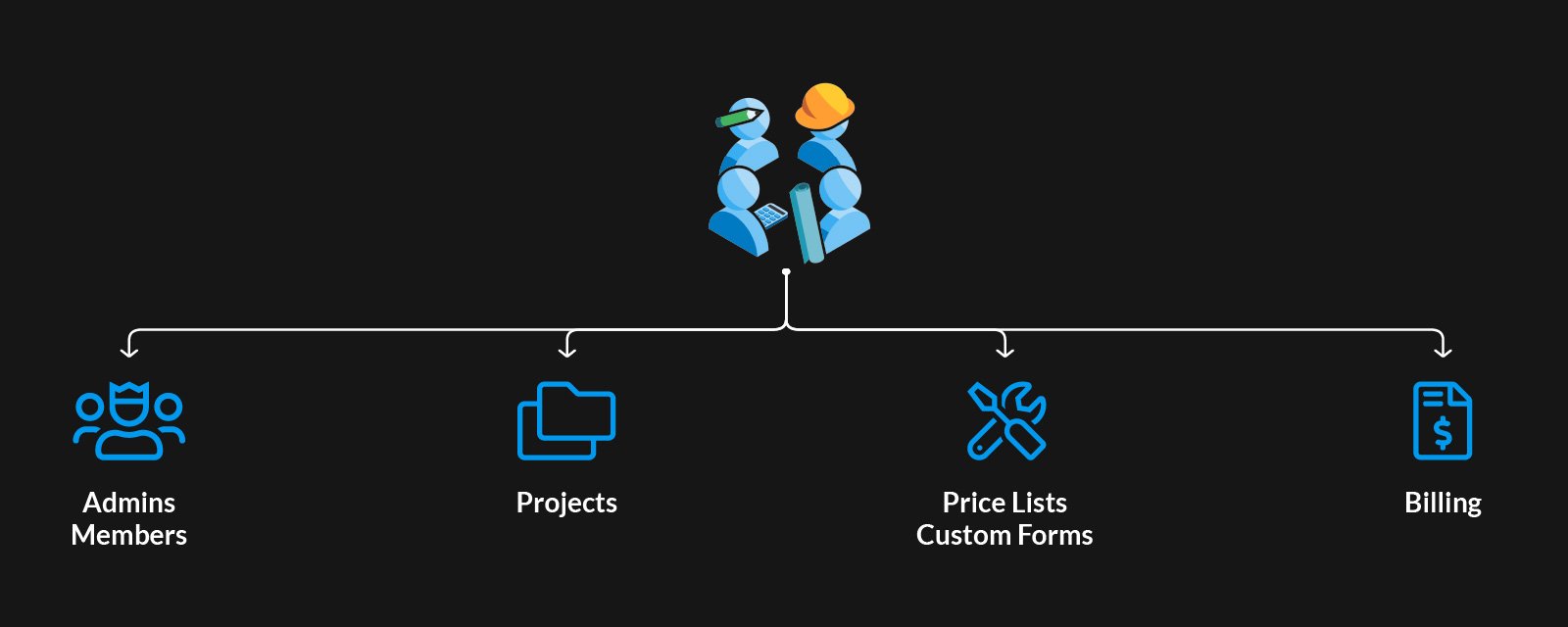
What would a Workspace be without Teams?
Add Teams to your Workspace for more structure. Members of a Team will only have access to the projects, price lists, and form templates assigned to the Team. Additionally, you can invite Guests to a Team – this can be anyone from an external contractor, architect, or a client.
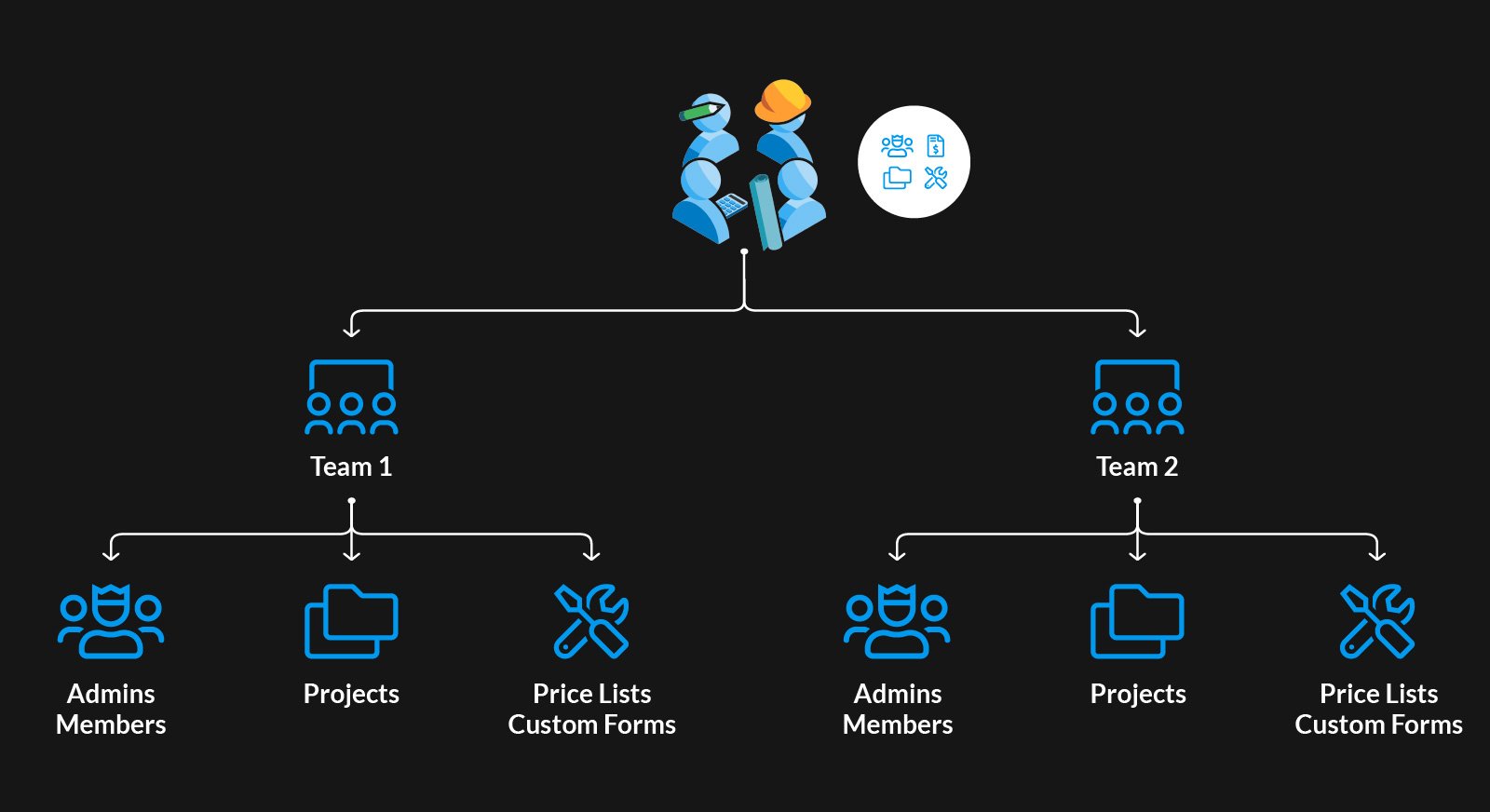
What about billing?
Every member of a Workspace requires a seat in one of our subscription plans. Seats can be assigned or canceled as you go. At the beginning of a billing cycle, you will receive one invoice for all seats. Guests are not part of a Workspace (only a Team) and require their own active magicplan subscription.
What's coming
Workspaces and Teams pave the way for future improvements that provide greater visibility across your organization's work, granular permission settings, and more efficient project management.
In future stages, this will enable us to do the following:
- Make it easier for organizations to manage a large number of projects
- Access detailed statistics about your Team and Member performance
- Develop new project management features such as task assignment, scheduling, and communication
If you want to learn more about Workspaces and Teams, or have questions around this update, reach out to our sales team.
Get started with workspaces
Related articles
featured
/Inside magicplan
/Integration
A New Industry Standard: Sprint Sanierung Partners with magicplan
featured
/Inside magicplan
/Integration
Ein neuer Branchenstandard: Sprint Sanierung setzt auf magicplan
featured
/Inside magicplan
/Integration
magicplan and Tramex Announce Seamless Integration for On-Site Moisture Measurement

Zuzanna Geib
Team Lead Marketing

