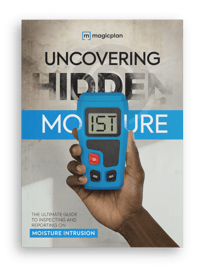Restoration
How to Document Restoration Job Sites the Right Way (Smart Tips)

It’s the first step to be completed for every restoration project. And a lot is riding on how well you do it.
Why This Initial Documentation Is So Critical
Thoroughly documenting every property damage assessment serves as a crucial baseline for project success. That’s because accurate and comprehensive documentation helps you achieve multiple objectives:
- It organizes all the information you need to plan, estimate and execute work effectively.
- It informs other stakeholders who will have an impact on the project’s final outcome.
- It reduces waste by enabling more efficient allocation of manpower and materials.
- It streamlines the insurance claim process to make it less long and difficult.
- It provides a reference for performing quality-control measures.
- It enables faster decision-making.
- And it helps you safeguard your business against costly work mistakes, payment disputes and potential legal issues.
But documenting your first visit to a job site has its drawbacks: It’s not always easy. It can be time-consuming, tedious and stressful, especially for large-scale commercial projects. Yet, it has to be absolutely accurate and thorough. So, the pressure to do it well is real. (Whew!)
That’s why we compiled this quick guide to help you.
Try These 8 Best Practices for Proper Documentation
Here are eight things you can do to ensure that your company’s damage-assessment documentation is always professional, thorough and effective.
1. Standardize the Process
Develop a standardized claims documentation process for all team members to follow. (For example, you can require a uniform naming format for folders, files and photographs.) This ensures consistency across projects and makes it easier to organize, retrieve and analyze data.
2. Embrace Technology
Using a comprehensive, all-in-one field report documentation app is faster, easier and more effective than relying on old-school paper and computer methods. For example, the magicplan app offers all of these advantages:
- Real-Time Sketching: Instantly create precise floor plan sketches digitally to minimize your on-site time. It’s a great way to produce effective visual documentation. And you can combine multiple rooms into a single sketch to help others view the big picture. This approach works for any type of preliminary evaluation – e.g., a water damage assessment or a fire assessment.
- Enhanced Accuracy: Auto-detection of room elements and measurements helps eliminate human error, thereby improving the precision and reliability of your documentation.
- Centralized Documentation: Enhance each sketch with myriad add-ons, including photos, annotations, a 360-degree tour, environmental data (e.g., humidity and moisture readings, air quality and temperature readings, contaminant sampling and testing descriptions), and specific recommendations for restoration work to be completed. This integrated approach ensures that all relevant data is collected and stored in one place.
- Cloud Integration: Automatic cloud storage ensures your assessment documentation is securely backed up and easily accessible from any device.
- Professional Report Development: Customizable report templates allow you to generate polished, branded documents quickly from your detail-rich sketches.
- Instant Report Sharing: Easily send report documents to all project stakeholders – including clients, adjusters, and restoration team members – to ensure everyone is informed. You can add details such as your company’s logo and information, the date of the report, your name, the property owner’s name and claim number, and property details such as location and type.
- Faster Estimating: Seamlessly integrate your documentation with Xactimate® for rapid estimate development. This integration streamlines your workflow and can help accelerate payments of any insurance claim.
- Reputation Enhancement: Using a mobile documentation app on your phone or tablet can make a positive impression on clients and insurance companies. It demonstrates that you're utilizing cutting-edge technology to provide the best possible service. This can help your company build trust with adjusters and become a “preferred contractor” for future restoration projects.
3. Create Custom Checklists
Using a detailed checklist during a job-site assessment ensures that no aspect of documentation is overlooked. It ensures that all needed information is collected in a uniform way, to develop an estimate and a work plan. For example, a water-damage assessment checklist might prompt the user to gather relevant details about the property’s size and location, describe and show the water-intrusion source, define the category of water, describe/show the extent of structural damage and damage to materials and finishes, describe/show the extent of damage to contents, identify any pre-existing conditions as well as job-site hazards, and list any immediate actions that were taken to mitigate the damage.
TIP: A high-quality documentation app, such as magicplan, will allow you to create and use checklists easily and effectively!

4. Leverage Compatible Tools
Select and use tools such as a thermal camera and a Bluetooth laser that are compatible with your documentation app.
5. Include Clear, Descriptive Notes About Your Observations
When you add notes to your floor plan sketch, be sure to avoid jargon and vagueness with your wording. You want to ensure your documentation is understandable to all stakeholders.
6. Invest in Training
Regularly train your team on the importance of damage-assessment documentation, and instruct every restoration project manager on how to use the tools and technologies involved. Cover basic fundamentals as well as best practices, and encourage use of consistent methods for uniform results.
7. Implement Quality-Control Measures
Make sure all damage-assessment documentation is reviewed for completeness and accuracy. This can involve reexamining every detail in a completed floor plan sketch and verifying that all important information is included.
8. Strive for Continuous Improvement
Regularly review your documentation process to assess how well it impacts project outcomes and payments. Also, solicit feedback from team members on ways to improve the process. Then tweak it based on your findings.
Summary
Damage-assessment documentation is a critical component of successful restoration projects. In fact, the time invested in gathering and sharing comprehensive documentation upfront will pay dividends throughout the project lifecycle and beyond. Plus, from a management perspective, it will take a lot of the stress out of running your restoration business. By following our list of best practices – including embracing mobile technology – you will be able to set up your projects for success from the very beginning!
ALSO CHECK OUT THIS RELATED ARTICLE:
9 Best Practices for Photo Documentation During Complex Restoration Work

Benjamin Brown
Sales Consulting Manager