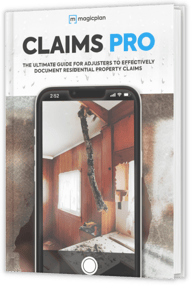Claims Adjuster
Claims Adjusters: How to Document Water Damage with Speed and Precision
/room-mockup_blog_2023160.webp?width=727&height=409&name=room-mockup_blog_2023160.webp)
When it comes to detecting water damage, your knowledge, skills and tools are valuable assets. But are you also using an ideal asset for documenting your findings? Read on to learn how a multi-purpose mobile floor plan app can help you save time AND create thorough documentation.
The key to a successful career as a water damage claims adjuster is quite simple: a higher number of closed claims means more income earned. So, how do you optimize your earnings? It all depends on your ability to work quickly and accurately to resolve the maximum number of claims.
This is especially true when you are out in the field, investigating interior water damage claims at residential properties. Every investigation requires proper documentation. Yet, as you know, document creation, submission and management are steps that typically take a lot of time to complete.
That’s Where a Floor Plan App Can Help
Each time you investigate water damage at a residential property, you need to accomplish several tasks related to documentation. So, you’ll want to make sure your Android or iOS mobile device is equipped with a high-quality floor plan app. This versatile app will enable you to complete multiple steps in a short amount of time:
- Measure and sketch affected rooms speedily and accurately
- Enhance your sketch with water-damage details in a swift manner
- Summarize your findings rapidly in a digital water-damage report
- Quickly calculate a realistic repair-cost estimate
- Streamline document-submission workflows
- Store your documents immediately and securely with cloud technology
Let’s take a brief look at each of these critical steps.
Measure and Sketch Affected Rooms Speedily and Accurately
Using a floor plan app for sketching will save a lot of time. To start a new sketch, simply do the following:
- Open your app.
- Tap appropriate buttons to start a new project.
- Then scan a water-damaged room with your mobile-device camera.
Your app will sync with the camera to capture measurements and sketch a floor plan automatically. Yes, it really is that easy – and also super accurate. Plus, you can assemble two or more room sketches into a complete floor plan, if needed.
Enhance Your Sketch with Water-Damage Details in a Swift Manner
Once your sketch is finished, you can highlight your inspection observations by inserting additional details. These can be objects (cabinets, furniture, appliances, etc.) and also descriptive annotations, such as:
- Source/cause of the interior water damage (common problems include leaking roofs; gutter system failures; burst pipes; backed-up floor drains; overflowing sinks, tubs and toilets; leaks from appliances, such as refrigerators, dishwashers, washing machines, water purifiers, and garbage disposals; and flood damage, which is usually only covered through special flood insurance)
- Locations of water damage (Careful: Use extra precautions when evaluating water-damaged electrical equipment)
- The extent of the damage
- The type of water involved
- Readings from hygrometers, moisture meters, thermal-imaging cameras and other tools
- Mitigation work that has been completed already to stabilize the scene
- Restoration solutions that will be required
Summarize Your Findings Rapidly in a Digital Water-Damage Report
An accurate report will serve as written evidence that you completed an inspection. The key to creating one efficiently is to make sure you have a floor plan app with built-in reporting capabilities. This will enable you to convert any floor plan sketch into a detailed water-damage inspection report. You can do this right at the jobsite, after you complete your investigation. Then you can share your report electronically with the policy owner and the insurance company before you leave the property. That way it’s done that same day and not hanging over your head. Plus, you’re one step closer to closing that claim and getting paid.
Report creation is fast and easy with a good floor plan app.
Here’s what you’ll be able to accomplish in a short amount of time:
- Use your own custom report template within the app to begin a new report.
- Attach your completed sketch to your report.
- Collect evidence by taking photos of noticeable water leaks or flooding, as well as all visible signs of water damage, including mold.
- Use your app’s photo-markup feature to add descriptions or comments to your photos.
- Attach those photos to your report.
The end result will be a complete and professional-looking PDF report – one that is informative and easy for your client to understand. That’s important, for solid reporting can enhance your credibility as an expert and reliable adjuster.
/blog-2nd-adjuster_scope%20water%20damage.webp?width=727&height=409&name=blog-2nd-adjuster_scope%20water%20damage.webp)
Quickly Calculate a Realistic Repair-Cost Estimate
A good floor plan app with an estimating feature will give you the power to produce accurate estimates effectively and efficiently, right on your smartphone or tablet. This process is much faster and simpler than writing an estimate by hand. It also prevents errors caused by manual calculations. That means you will make fewer mistakes and never enter the same information twice. Plus, you will be able to create accurate estimates in a matter of minutes, not hours.
/blog-3rd-adjuster_scope%20water%20damage-%20estimation.webp?width=800&height=450&name=blog-3rd-adjuster_scope%20water%20damage-%20estimation.webp)
Streamline Document-Submission Workflows
When you create residential water-damage documentation digitally in a single app, document submission becomes much more efficient. You can email finished documents instantly to the appropriate parties.
Store Your Documents Immediately and Securely with Cloud Technology
Does your floor plan app offer the option of unlimited cloud storage? Fantastic! That’s a good thing. It means you’ll be able to store all of your documentation in the cloud – with no storage-limit restrictions. Every single document will be safe and secure, and also easily accessible for future reference.
Summary: It’s All About Working Smarter, Faster, Better
When you work in the field as a water damage adjuster, a good floor plan app is your best asset for proper documentation. This type of app allows you to visualize property inspections straightaway, quickly produce and share high-quality reports and estimates, and leverage convenient, cloud-based document management. Use your app regularly to boost your bottom-line performance!
Read More:
How to Spot Water Damage in a House: One Dozen Helpful Tools for Finding and Documenting Water Damage
Related articles
Bernd Wolfram
Head of Product