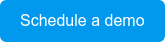Customer Story
/Restoration
"We save fifteen minutes per job!" A conversation with Santec Sanierung
 Santec Sanierung is a fire and water damage restoration company located in Hanover, Germany. I recently spoke with the company’s Technical Project Manager, Tom Gassenmeyer, to learn why and how his business uses magicplan.
Santec Sanierung is a fire and water damage restoration company located in Hanover, Germany. I recently spoke with the company’s Technical Project Manager, Tom Gassenmeyer, to learn why and how his business uses magicplan.
Will you please tell us about your company and your role there
Santec Sanierung is a family business. There are about 40 of us in total. I actually have two functions. Officially, I am the technical project manager of the company, and I also take care of everything to do with technology, including cell phones, iPads, PCs and the Internet. I'm also responsible for the vehicle pool. And, of course, because we're not such a huge company, if the employees have a problem, they can always come to me with it.
Since you handle everything to do with technology, I assume that means you were also responsible for the implementation of magicplan.
Exactly.
And how did you start using magicplan?
We found out about it through an employee. He joined us a good two and a half years ago. And he had already used magicplan before, when he previously worked for another company. He is the person who recommended it to us.
We thought it was so good, we wanted to adopt it for ourselves. It's very progressive in our field.
And before you used magicplan, were you using some other software?
We were using pen and paper. We still did all of our drawings in writing.
How long did it take to make this transition, for employees to get comfortable with magicplan and really incorporate that into their daily workflow?
It was a big change going from paper and pen to what we have now. The biggest challenge was actually choosing the right device to handle magicplan. But we found the app itself was quite simple to use and very well done.
So, how did you learn to work with it? Did you just learn by doing, or did you watch webinars?
Actually, we learned by doing. As I mentioned, we found out about it from an employee who, of course, knew how to use it. At the beginning, he demonstrated it to me and showed me what you can do with it. And then we learned by doing everything ourselves.
Did all of the employees feel it was very intuitive?
Yes, no one has had any problems with it. So, it made everything very simple for us, for the purpose of creating floor plans.
Great, that’s very nice to hear. Sometimes, when you have people who have been in the industry for a very long time and they are not used to working with technical gadgets, you can encounter resistance.
It was on the contrary with us, because floor plan creation has become easier for each of our employees.
How many people do you have working with magicplan?
Eleven are currently using it.
Do they typically create very complex floor plans, in the sense of drawing whole living spaces and not just one room?
Well, it depends. If an entire house just burned down, for the most part, then, of course, many rooms must be measured. And we handle it in such a way that we identify everything that is necessary to know for the remediation work later – such as radiators and windows, and also sometimes a stairway or doors. We want to represent all of these elements. And that's why some of the sketches look a bit more sophisticated than others, because it may be necessary, depending on the damage, to make the whole thing more detailed. If that is not necessary, then you can make the sketch a little simpler.
What are other advantages of working with magicplan now?
We can work much more effectively outside of the office. Anyone can send a drawing from outside, while on the road, and can also access it again and change things. And several other employees can also access it and they can work on it with each other, if necessary. That helps a lot.
What does the workflow look like for your employees?
We work together with various insurance companies and property managers. So, the workflow always begins when we first receive notification of damage from an insurance company, either by telephone or in writing. Then one of our project managers goes there, looks at the damage, and writes down what has to be done – in other words, remediation work.
And, at the same time, he does the scale drawing with magicplan and takes photos. Then he comes back to the office and writes an offer for the necessary damage work. That goes to the insurance company, it is checked, and then we get an approval for it and the work is carried out.
And do you send the floor plan drawing and the photos to the insurance company as well?
Yes, exactly. We're quite happy about that, too. I can also say that at this point, as far as this is concerned, we are pretty much the only company in the industry – at least in our sector here – who works in exactly the same way as we do, who does it so digitally and then gets such a beautiful drawing.
And does that go down well with the insurance company
It is very well received!
What is the most important feature for you in magicplan? What do you use every time?
So, what's very good is that you can definitely connect a Bluetooth meter. And you can always use the same procedure: You go into the room, you name the room, and you make a drawing with dimensions (length, height, and width). Then you add the most important elements. And you may have already created and saved elements as favorites, so that you have quick access to the ones that you always use or use more often
Does magicplan actually have everything that is important for you?
Yes, everything we need to facilitate a project. The same is true for our fitters, who get drawings from us, because they previously always received scans of drawings that were made with pen and paper. And, of course, those were not always so neatly drawn and could be hard to read. So, our fitters are pleased also.
Now, whenever they go onsite, they have a nice drawing and they know what they will find there. We even mark the exact spots where the person has to work. So, that's a positive feature that we use again and again.
How much time do you think you save with magicplan per project?
We save fifteen minutes per job.
And how would you describe magicplan in just one word?|
I would just say “efficient.” I think that actually sums it up quite well.
Is there anything else you would like to say about magicplan?
Everything runs smoothly, and we can actually customize everything as far as we need to for our purposes. So, it’s completely sufficient, a very good app. We have definitely improved a lot as a result of using it. It also has a positive effect on the outside, for the insurers and customers.
So, do you feel that your company has a more professional standing with the magicplan plans?
Yes, definitely. Here, in our area, there is no one else I know that does that. So, we are actually a pioneer.
And do you think the pricing is justified?
I find it to be reasonable as it is. So, it's not too expensive. I highly recommend magicplan.
Thank you so much, Tom at Santec Sanierung in Germany!
Are you interested in learning more about magicplan?
Request a free demo and learn how magicplan can support your business.
Related articles
featured
/Restoration
/Inside magicplan
Bridging the Generational Gap in Restoration: Why Experience and Innovation Must Work Together
Restoration
Estimators: How to Ensure Field Technicians Hand Off High-Quality Documentation
featured
/Claims Adjuster
/Restoration
Top 10 Estimating Software Options for Restoration Contractors

Sabrina Schneider
Senior Account Manager